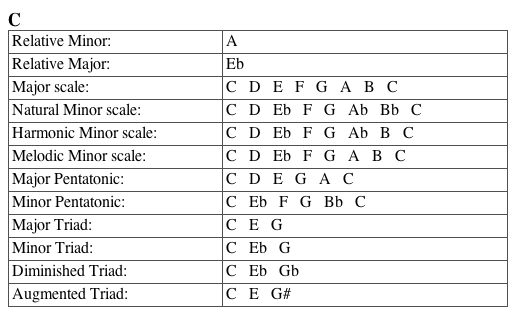I picked up a Fender Super Champ XD two weeks ago on Black Friday and figured I’d had it long enough to post a review. If you don’t know already, the basic info on the SCXD is that it’s a 15w tube amplifier, with a single 10″ speaker and on-board effects as well as 16 “voicings” (more on that to come). There are two channels, foot-switchable. The first channel is clean, and a pretty standard Fender tube amp sound. The second channel is colored by one of 16 different “voicings” which are Fender’s term for amp modeling sounds. The tube components handle the base pre-amp gain and feeds into the power tube, so Channel 1 is essentially and all tube amp. Because of the voicings, Channel 2 introduces some solid-state modeling of the pre-amp signal before it hits the power tubes. My understanding (bear in mind I’m not an expert by any stretch) is that this is very similar to putting a stompbox in front of an all tube amp, only it’s built into the amp itself. Aside from the voicings, there are also treble and bass controls, as well as on-board reverb, delay, tremolo, chorus, and vibratone (i.e. a leslie/rotary effect).
The effects are surprisingly good, and variable. The reverb comes in three forms, and the other effects also come in multiple versions, including a “+ reverb” setting so you can for example have delay and reverb. The only downside is that you can’t individually adjust the effects if using a combination effect, of course. I find the first reverb setting, “large room” I believe it’s called, to be the most pleasing to my ears, and I typically only use the reverb effect so far, though I’ve read other reviews that were very complementary to the delay/slapback effect as well.
So how does it sound? The first channel is your basic clean Fender tube amp sound, and it’s just gorgeous. The tone loves my stratocaster pickups (everything from the Samarium Cobalt Noiseless in the deluxe strat to the Standard pickups in my American and Mexican strats). It’s beautifully balanced across the high and low strings, whereas with my Vox modeling amp I’ve found I need an EQ pedal to balance the tone the way I like.
The second channel has some great voicings on it, and I think it does a passable job of sounding like the amps it’s modeling. Not having owned or played through a real ’59 Bassman or a Blackface or vintage Vox AC30, it’s all subjective based on comparisons with recordings. That being said, I am pretty amazed at how good these voicings really are. The Blackface tones can really cut an SRV tone, and the “British combo amplifier” voicing nails that Vox AC30 tone I associate with Rory Gallagher. Some of my favorite voicings so far are the Blackface tones (#4,5,6 increasing in overdriven quality), the “early British combo” a.ka. AC30 (#7), and the “distortedspecialized boutique” (#11). Though I have some favorites, most of the voicings are great. the only ones I actively did not enjoy were the metal tones (#13 and 14) which are high gain metal sounds and not my cup of tea. I’ve also not had a chance yet to plug in my Martin and try the acoustic voicing, which is supposed to mimic an Acoustasonic amplifier, but I’d like to give that a workout as well.
My overall verdict? Classic Fender clean tube amp sound, some great amp modeling and on-board effects makes this amp a winner. Even if you’ve no interest in the modeling, Channel 1 is worth the price of the amp. The clean tone is warm and fat and everything I’d expect from a Fender tube amp. I bought this amp for playing at home and jam sessions, to avoid needing to lug my Vox 2×12 around. It turned out to sound so good I’m starting to debate just buying an external cabinet for the SCXD if I decide I need more than a 1×10! This amp sounds absolutely fantastic. For the price (available online for around $299, I paid a little less on sale) I can’t imagine any other amp with this kind of amazing sound and versatility. It’s small size is great for home practice or recording, but make no mistake, it can get plenty loud. I typically play with the amp at 2-3 volume, and I have no idea how loud it can really get since too many things start vibrating before I get anywhere near 10 on the volume knob  I can wholeheartedly recommend this amp to anyone looking for a small practice amp or a low-cost way to get great Fender tone.
I can wholeheartedly recommend this amp to anyone looking for a small practice amp or a low-cost way to get great Fender tone.
TIP: To hear samples of the SCXD in action, check youtube and you’ll find a number of great demos including some that showcase the various voicings and effects.
![]()