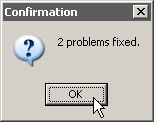Spybot Search & Destroy Instructions
Hopefully, you've read the Ad-Aware instructions first, and you're now ready to continue your odyssey of spyware removal!
I'm assuming you're capable of downloading and installing Spybot Search & Destroy. If you need help installing Spybot, please see the installation page.
- The first time you run Spybot, you should see the following. It's
up to you whether to create the backup; I usually don't as it seems
silly to back up a spyware infection:
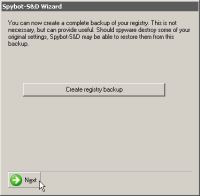
- Next, click Search for Updates:

- The list of update items will appear:

- hoose "select all updates" or "download all updates" accordingly:

- Wait until the items finish downloading:
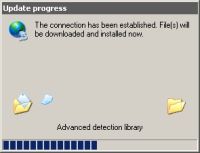
- At the "Search and Destroy" section, click "Check for Problems":

- After the scan completes (be patient), choose "Fix selected problems":

- Click yes at the confirmation prompt:
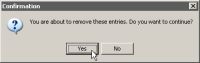
- Finally, you should see something like the following (click OK):